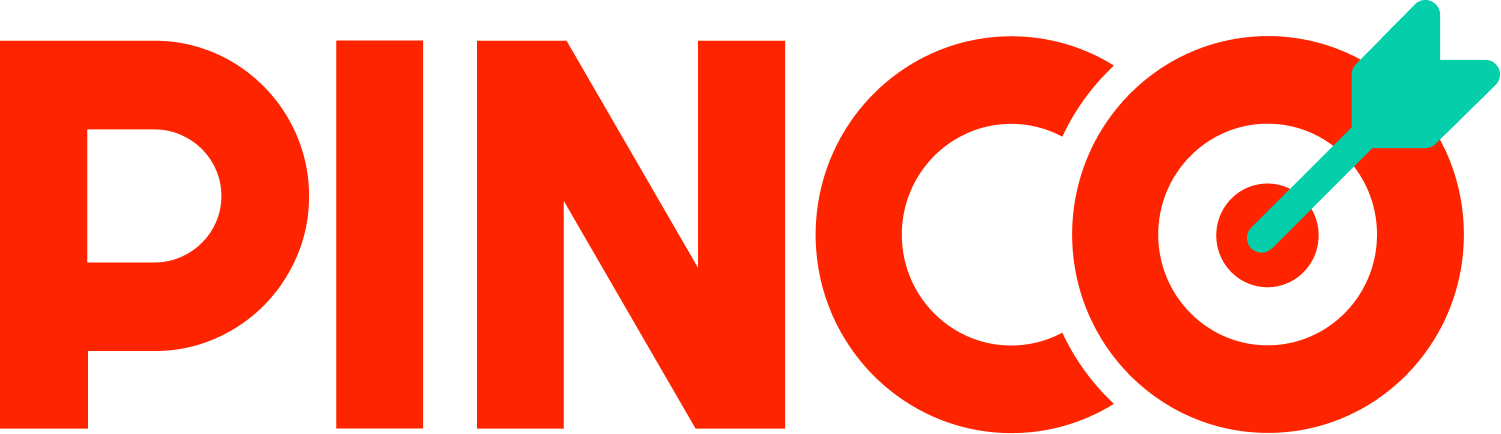Log In to Your Account in Seconds
Access your account anytime through the website or mobile app using your email and password. The process takes seconds and includes data encryption and two-factor authentication for your protection. Once logged in, you can place bets, play casino games, claim bonuses, and manage deposits and withdrawals.
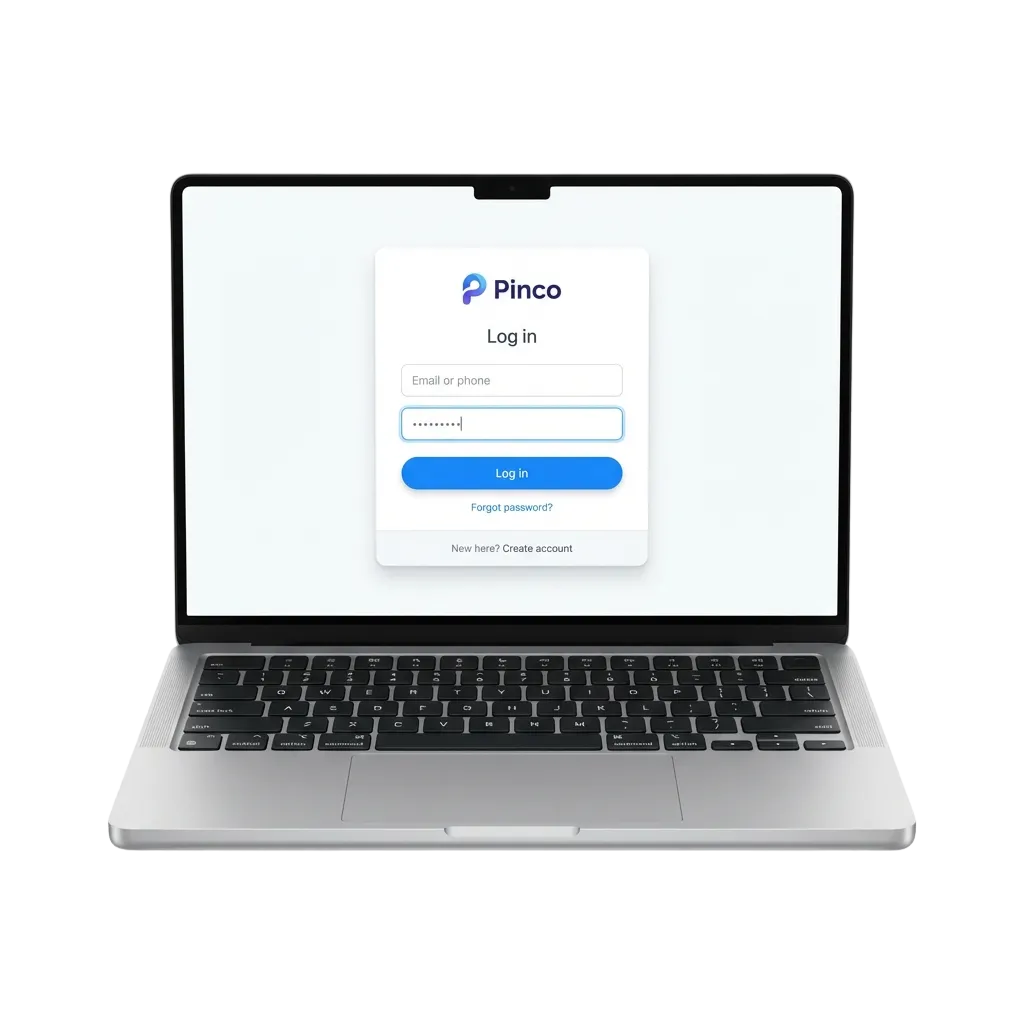
How to Access Your Profile in Canada
You can access your profile using multiple methods depending on your device and preference. Available options include email and password, phone number, social media accounts, and one-click access through saved credentials.
Email and Password Login
This is the most common method for accessing your profile. You use the email address and password you created during registration. The process works on all devices and takes less than 30 seconds.
- Open the site or app and tap the login button at the top right.
- Enter your registered email address in the first field.
- Type your password in the second field.
- Click the login button to access your profile.
Accessing Your Profile Through the Mobile App
The mobile app offers faster access compared to the browser version. You can enable biometric authentication or stay logged in between sessions for quicker entry.
Open the app and tap the login button on the home screen.
Enter your email and password, or choose an alternative method like phone number or social media if available.
Enable fingerprint or face recognition for faster future access.
Common Issues When Signing In and How to Fix Them
Sometimes technical or user errors prevent you from accessing your profile. The table below lists the most frequent problems and their solutions.
| Problem | Solution |
|---|---|
| Incorrect password | Click the “Forgot Password” link on the login screen and follow the recovery steps. Check your email for the reset link. |
| Account locked after multiple failed attempts | Wait 15 minutes and try again. If the issue persists, contact support through live chat or email. |
| Email not recognized | Verify you’re using the email address registered during signup. Check for typos or try logging in with your phone number if applicable. |
| Two-factor authentication code not received | Check your spam folder or request a new code. Ensure your phone number or email is correctly linked to your profile. |
| App not loading the login screen | Clear the app cache or reinstall it. Make sure you’re using the latest version available on the official site. |
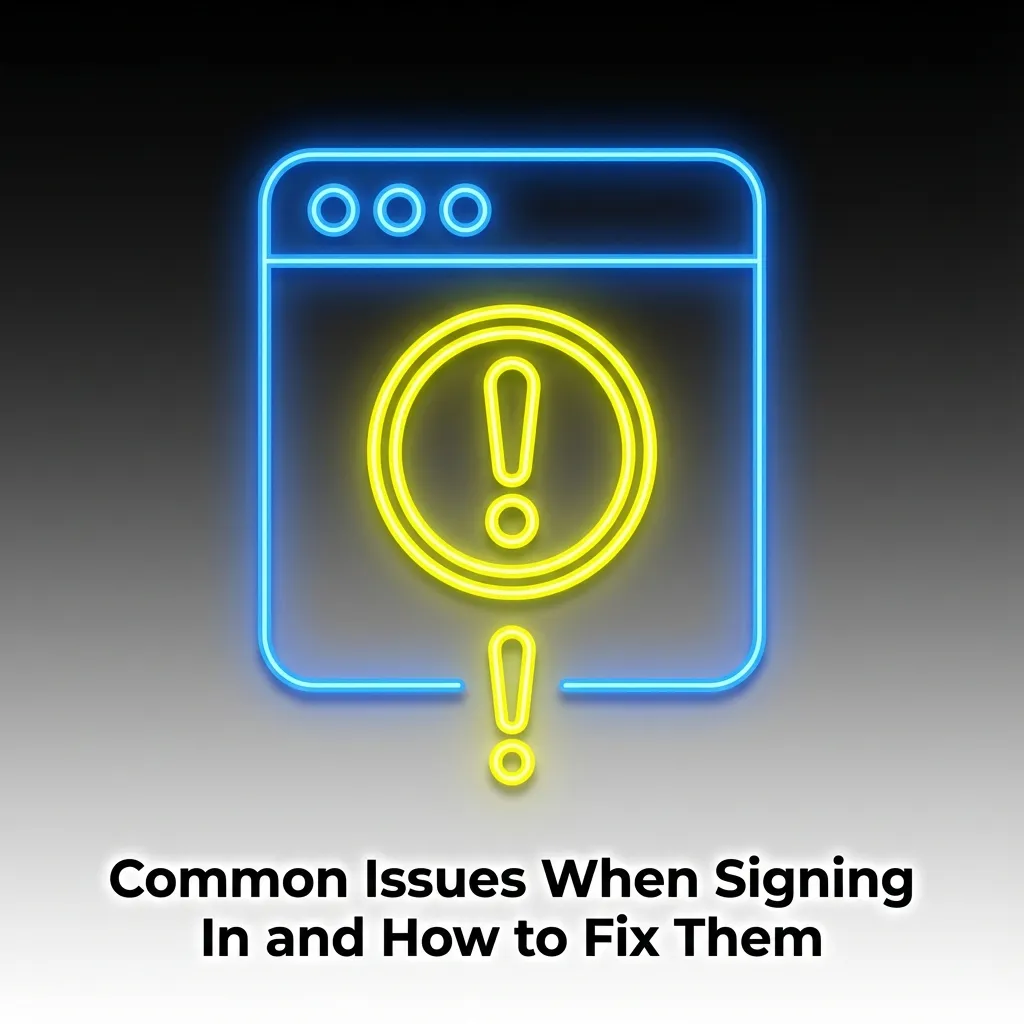
Resetting Your Password If You Forget It
You can recover access to your profile in a few minutes by resetting your password. The platform sends a secure link to your registered email.
Click the “Forgot Password” link on the login page.
Enter your registered email address or phone number in the recovery field.
Check your inbox for a password reset link and click it.
Create a new password that meets the security requirements.
Return to the login page and sign in with your new password.
FAQ
Can I stay logged in on multiple devices?
Yes, you can stay logged in on your phone, tablet, and computer at the same time. Each session remains active until you manually log out or the system detects unusual activity.
What happens if I enter the wrong password too many times?
Your profile gets temporarily locked after five failed attempts. Wait 15 minutes before trying again, or use the password recovery option to reset it immediately.
Do I need to verify my profile before logging in?
You can log in right after registration, but you must complete identity verification before making your first withdrawal. Upload your documents in the profile settings section.
Can I use my social media profile to sign in?
Yes, if you registered using a social media platform, you can use that same method to log in. The option appears on the login screen next to the email field.
How do I enable biometric authentication on the app?
Go to the app settings after logging in and turn on fingerprint or face recognition. This option is only available on mobile devices that support biometric security.
Updated: